Chupim Web
Chupim is a simple pipeline constructor that allows you to compose an API from different resources and present them as if they were just one. Go ahead and create something new using pipelines.
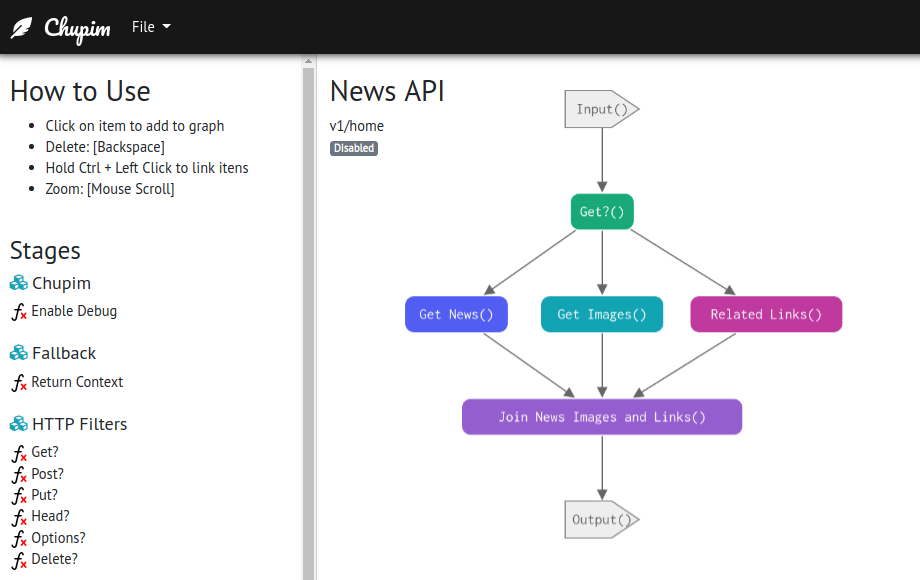
Quick Start
Try it yourself. Chupim is based on ExpressJS
mkdir my-pipeline
cd my-pipeline
# Here you will need to answer some questions about your new project
# If you are new on nodejs just press enter key for each questions
npm init
npm install -s chupim-web
Create a new index.js file like this
// index.js
const chupim = require('chupim-web');
chupim.start();
# Enable examples (stages and pipeline)
export CHUPIM_EXAMPLES=1
# Start chupim
node index.js
Access to Server
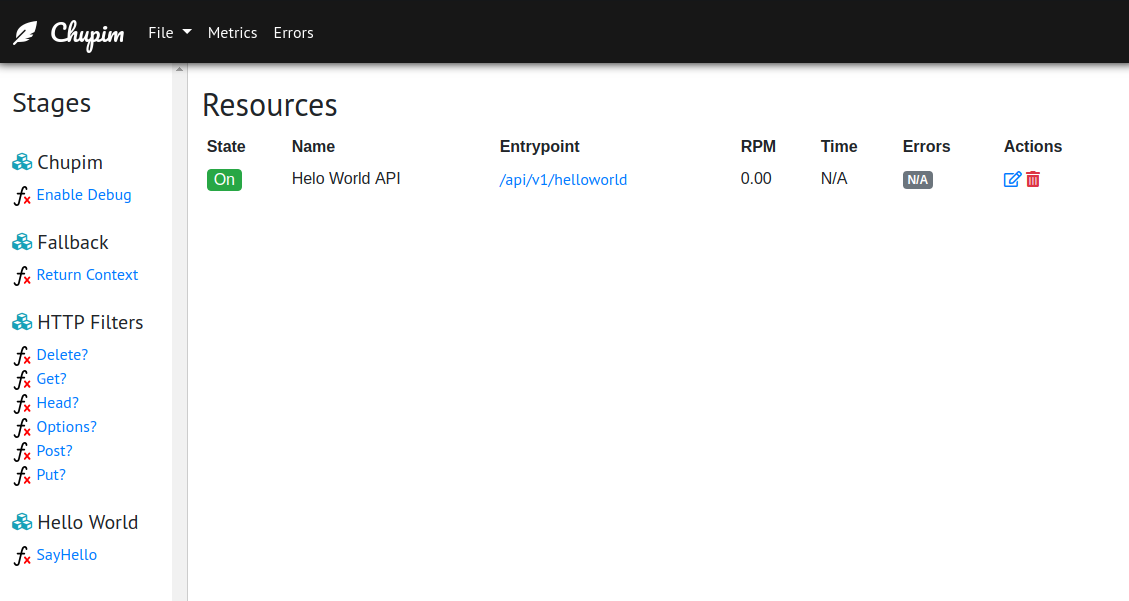
Creating Stages
You can create stages on Chupim through two different ways.
- Programmatically
- On The Fly (Runtime only, not persistent)
Programmatically
Stages are Javascript Objects that must be structured like this:
let myStage = {
prefix: 'myPackage', // Just for organization and prevent name collisions
name: 'My First Stage',
fn: async (c) => { // Function to execute. See the details about this functions on the section [Stage Functions]
console.log('Hello World!');
return c;
}
// There are another optional properties that can be setted. These are the minimal structure. Optional properties are discussed on the appropriate sections.
};
And we must tell to Chupim to register that:
chupim.registerStage(myStage);
After that, your stage will be available to be used on any pipeline.
Runtime Stages
We are assuming that you are with your Chupim Server started up like at Quick Start section. Follow this steps to create a new Stage:
-
Click on File menu then New Stage to goes to Stage Code Editor
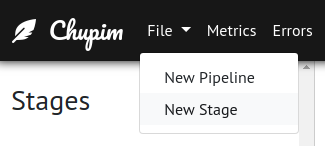
-
Write your code then click on File menu, Save. (For more information about how to code stage functions goes to: Stage Functions)
-
Here you will need to give a Prefix and a Name to your Stage.
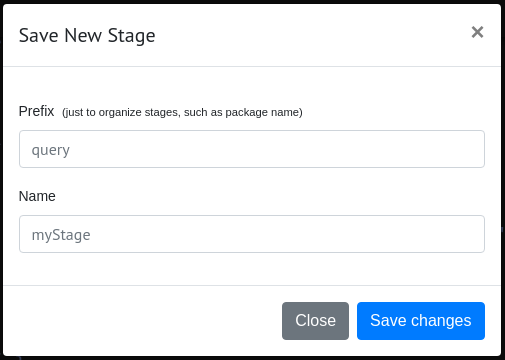
Stage Functions
Each stage must be a single javascript Async Function and must contain only one parameter, called here as context.
// x as context parameter
async (x) => {
// TODO: Stage code here
return x;
}
Context parameter is such a Object that carry all data through pipeline stages. This object has no fixed structure, then you can put almost anything on it. Just keep in mind some rules:
- Context must be lightweight, because it is the API response.
- Avoid to use data from context provided by previous stages. It makes the stages tight coupled
- But if your stage need some data from the context, remember to put it on context at previous stage.
- You can also return a promise, since at the end, even concluding the promise or not, you must either return the context or throw an exception
// Stage returning a Promise
// x as context parameter
async (x) => {
return new Promise( (resolve, reject) => {
/* Promise code here */
resolve(x);
}).then(r => {
/* then code here */
return x;
}).catch(e => {
/* handle error or */
throw new Error(e);
});
}